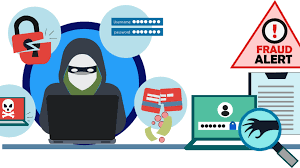Happy New Year and welcome back to the Tech Corner. Hopefully Santa brought you everything that you asked for, including a new computer! This Tech Corner will provide tips for keeping your system safe and clean as you surf the Web.
- Keep your internet browser up to date
No matter what Internet Browser you prefer (Google Chrome, Mozilla Firefox, Internet Explorer, Safari) it is important to keep your browser and associated plugins up to date. We all are guilty of clicking “next time” or “ask me later” when advised to update to avoid the nuisance, but sometimes these updates are due to security glitches or holes that need to be patched. So, try and fight that urge to “ask me later” and keep your system up to date to stay clean and healthy.
- Pop-up Blockers
Most internet browsers now have additional plugins and tools called “pop-up blockers” that will aid in stopping the annoyance of additional pop-ups while on the web. Not all pop-ups are just advertisements, most vulnerabilities and website redirect also hang out in these pop-ups to try and infect your system. If the blocker stopped a legitimate page you are trying to find, you have the option to add it into a trusted zone to avoid or to create a one-time pop-up allowance.
- Clear your browser history and cookies
As you surf the web, your internet browser creates a collection and history of pages you’ve gone to as well as each page loads in temporary “cache” and “cookies” onto your machine. Unfortunately, a lot of “junk” comes along with this temporary data and it is a safe-haven for a lot of malware and infections. Browsers have the capability of “clearing history” and “clearing cookies” and should be exercised routinely to not only speed up your system, but also eliminate potential threats.
- Install and use an Antivirus or Anti Malware software
If you are surfing the Web, then you are subject to infections on a daily basis. It’s crucially important to have an antivirus or anti malware software on your system, up to date, and running in the background. Yearly subscriptions for these software packages are very nominal and most new computers come with trial licenses of such. There are more well-known software packages than others, but something is always better than nothing.
- Avoid handling sensitive data on Public Zones
If you are in a coffee shop, hotel, library, school, or any other publicly provided internet zone, be careful on the type of internet site that you are going to. It is not advisable to do any sensitive transactions on these zones where other people are on the same network and hackers have capability of snooping in on your activity. Sensitive transactions would be internet purchases, online banking, credit card sites, etc. Anything you would not want someone looking over your shoulder while you are doing, would be considered a sensitive transaction.
The internet is without a doubt a useful place with endless options. These are just some tips to keep you safe as you navigate the web. Happy and safe surfing!